Facebook may be a multiverse to you if you know the right tool
and the right way to use it. But if you are not the right
person to do it over your business it can be chaos. You might
have some questions even if you are not a pro at Facebook. How
can I find my next customer? What is the right niche I should
address? This could be very simple and easy if you know the
precise action to complete your business.
What is Facebook ads :
Ads that run exclusively through Facebook’s advertising
platform. They can appear in Facebook’s feed, Messenger, and
even on non-Facebook apps and websites.
Why you need Facebook to grow your business :
With over 2.9 billion monthly users and approximately 1.9
billion daily users, Facebook provides a unique opportunity
for marketers to supplement their organic efforts.
- Your company has the potential to reach a significant number of people. Facebook is one of the "Big Four" social media platforms.With a platform that consistently attracts so many individuals, it's certainly worth an attempt at increasing brand exposure and possibilities.
- You can control who sees your advertisement.
- Ad statistics are embedded into Facebook.
- Here are some statistics for Philippines
- Facebook’s ad reach in the Philippines is equivalent to 75 percent of the total population at the start of 2022.
- Filipinos spend at least 3 hours and 57 minutes on Facebook alone.
- 75 million Filipinos are on Facebook, where 53% are female and 47% male.
- ‘Page video posts’ show the highest engagement rate (6.05%).
When creating your advertising, you may use demographic factors such as age, hobbies, and habits to boost the chance of clicks.With Facebook, you may target prospects who are likely to benefit the most from your service.
Ad performance is tracked and available in real time.These stats might help you learn what works and how to enhance your advertising approach for future campaigns.
- Create an account with Facebook Ads Manager.
- Navigate to https://www.facebook.com/business/tools/ads-manager.
- Click the button that says “Go to Ads Manager.”
- Confirm your information on the ad account setup page.
- Set up your payment method.
- Save changes.
- Start creating an ad through Facebook Ads Manager.
- Choose an objective.
- Engagement
- Messages
- Video Views
- Lead Generation
- Conversion
- Web Store Traffic
- Web Store Reach
- Brand Awareness
- Choose your audience.
- Choose your audience.
- Daily budget.
- Lifetime budget.
- Create your ad.
- Monitor your ad’s performance metrics.
- Report on Facebook ad performance.
- Navigate to “Analyze and Report” through the upper main menu.
- Choose “Ads Reporting.”
- Select “Create Custom Report.”
- Select and open a saved report.
- Choose “Save As” next to the save icon. Give your report a name and check “Schedule Email.”
- Follow the prompts to edit and confirm your reporting preferences.
How to run Facebook ad campaigns?
You can follow these steps:
To create a new campaign, ad set, or ad in the Facebook Ads Manager, navigate to the desired ad type.Click the green "Create" button to the far left of these ad categories, as illustrated below. You can see from this screenshot that we're now configured to build a New Campaign.
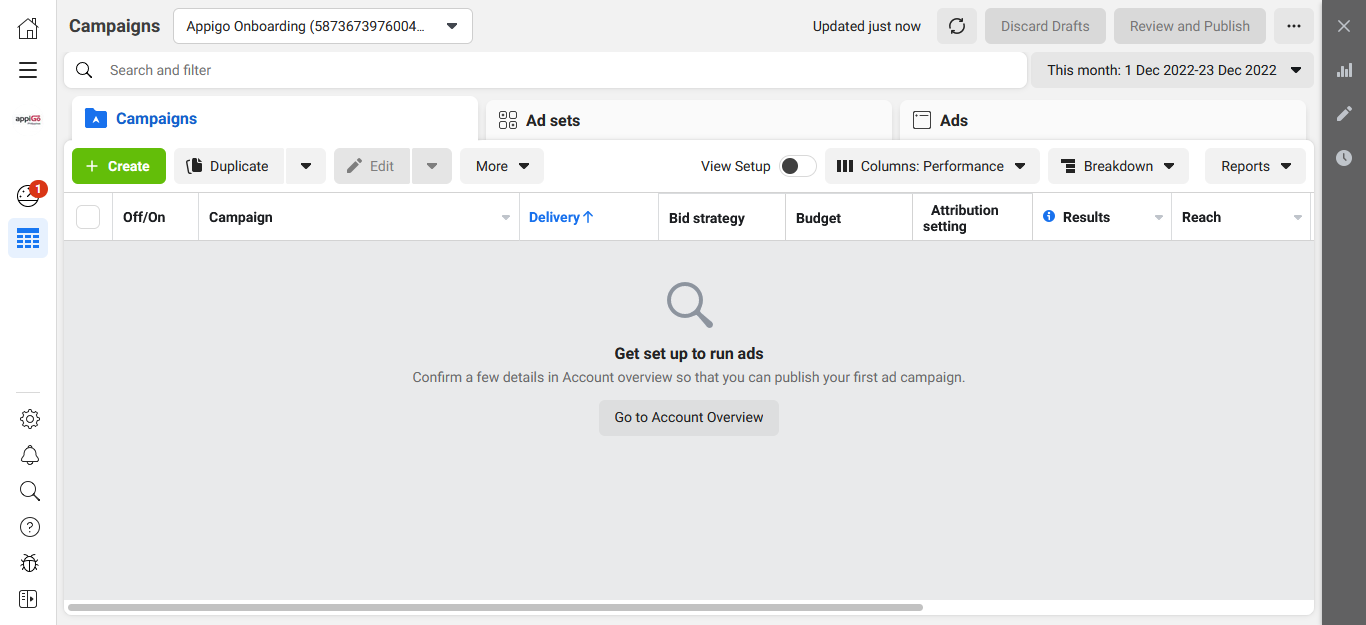
Facebook Ads Manager, like many social media advertising networks, is designed with your campaign objective in mind. Before getting started, Ads Manager will prompt you to choose an objective for your campaign:
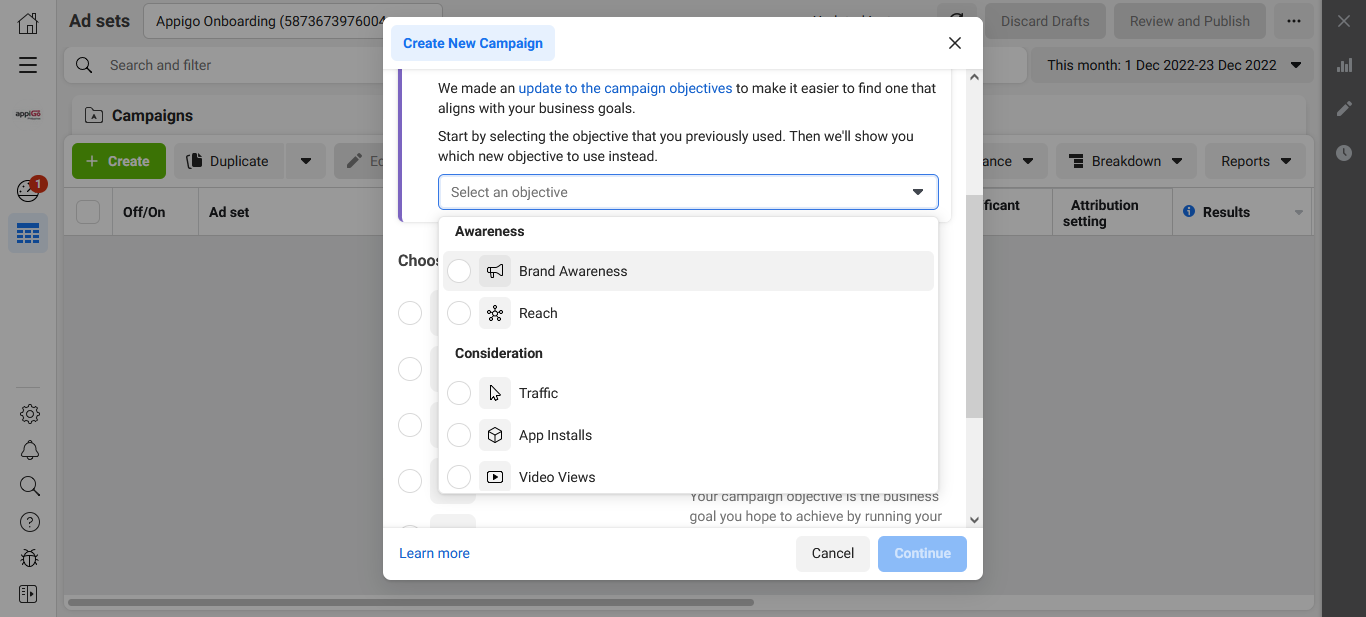
Here are the objectives that can be used for your ad campaign according to facebook:
If you're just getting started with paid advertising on Facebook, you'll probably have to try out a few different targeting choices until you find an audience that matches well. Facebook's targeting parameters are supplemented by an audience definition gauge to assist you in narrowing your focus.This tool, positioned to the right of the audience targeting fields, considers all of your specified attributes to calculate a possible reach number.
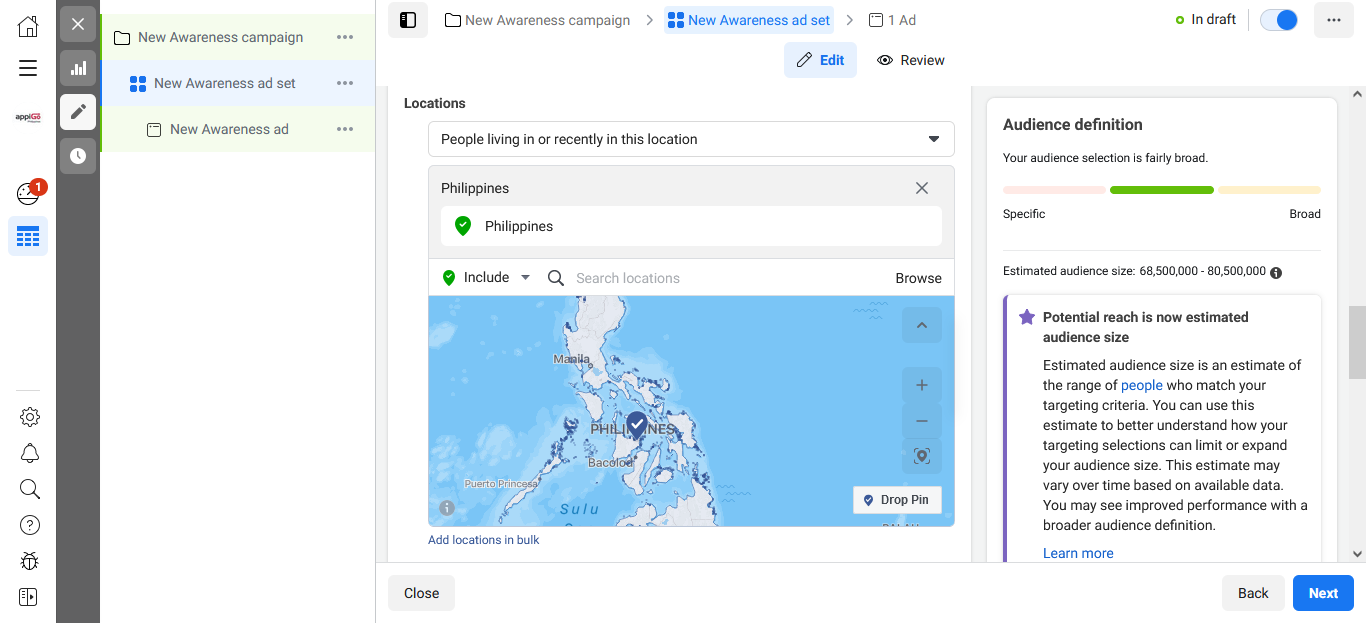
If you want your ad set to run continuously throughout the day, this is the option you’ll want. Using a daily budget means that Facebook will pace your spending per day. Keep in mind that the minimum daily budget for an ad set is $1.00 and must be at least 2x your CPC.
If you’re looking to run your ad for a specified length of time, select the lifetime budget. This means Facebook will pace your spend over the period you set for the ad to run.
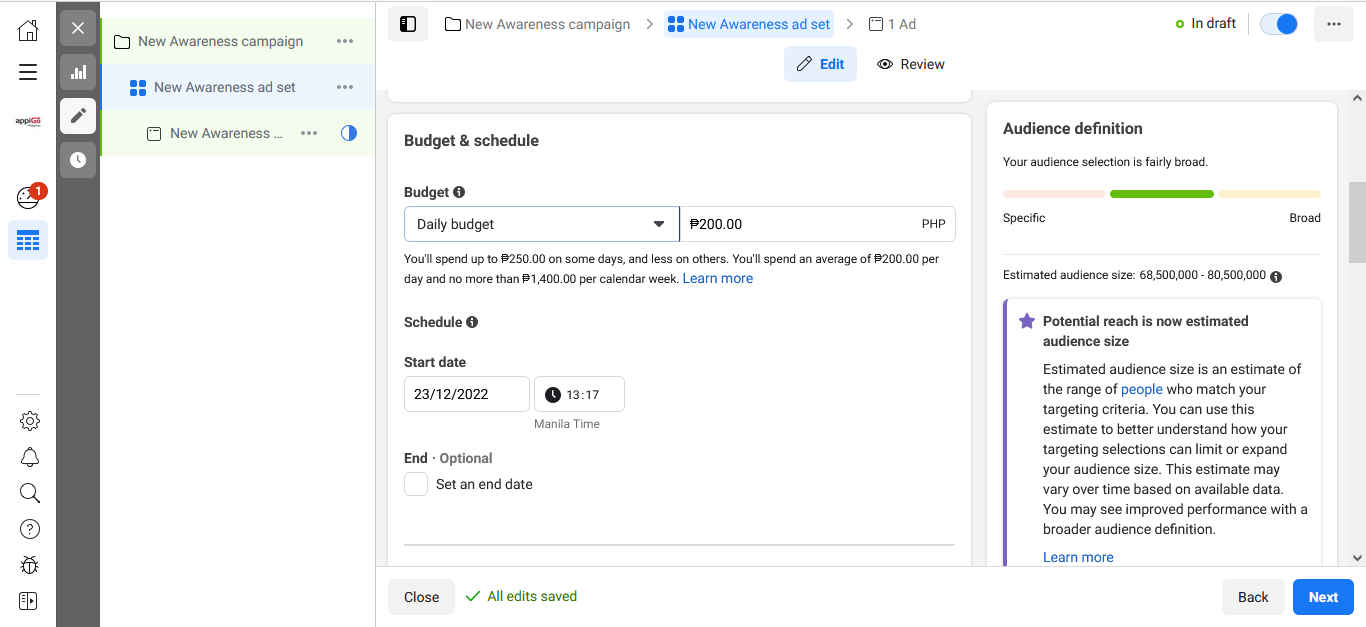
This ad option is broken down into two formats: Links and Carousels. Essentially, this means that you can either display a single-image ad (Links) or a multi-image ad (Carousel) with three to five scrolling images at no additional cost.
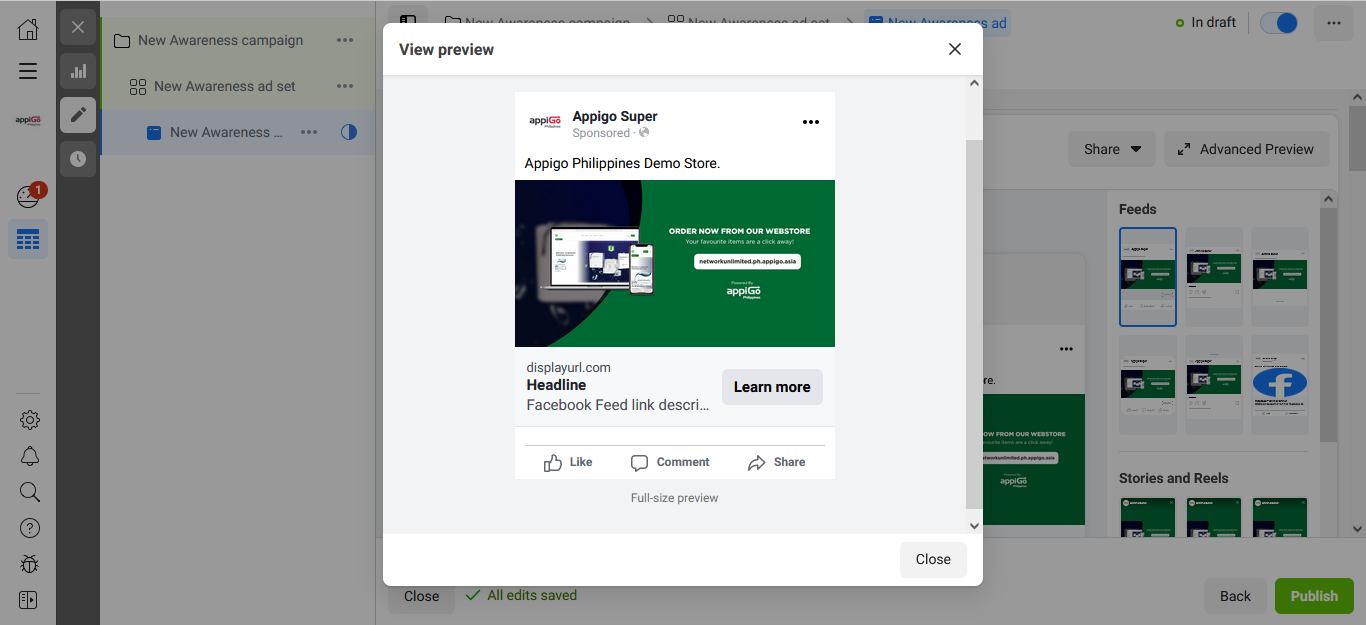
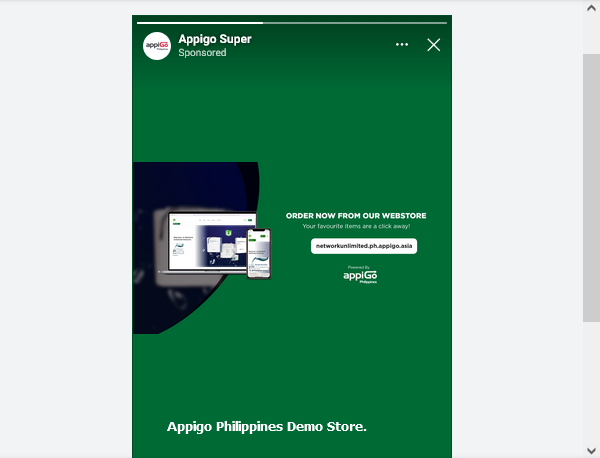
Here are some of the crucial variables to look for, according to Facebook (and their definitions).
Performance may be further adjusted to incorporate measures like outcomes, reach, frequency, and impressions.
Engagement may be further adjusted to incorporate indicators such as page likes, page engagement, and post engagement.
Videos that may be further tailored to incorporate analytics such as video views and the average percentage of video views.
Website, which may be further configured to include metrics like website activities (all), checkouts, payment information, purchases, and cart additions.
You can receive custom reports via email as well. Here’s how to set it up:
Let’s use it wisely :
If this is your first time, why don’t you get the experts’ help. To generate profit into your business can be a difficult task if you don’t know how to use the right tool at the right time. By using this guide you can increase the brand awareness of your business which is your own asset that can be a money magnet.
Subscribe to a FREE demo with us to create your own web store to increase online orders!
